The Patch Explorer
Gives a quick overview of elements in a patch and allows to configure the patch name and type and further properties depending on the type.
Showing and Hiding the Explorer
By default the patch explorer is not showing. It's visibilty can be toggled by clicking the lower of the two Quad icons in the top left corner of the editor:
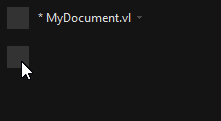
Depending on the type of patch, the explorer shows the relevant information:
Application Patch Explorer
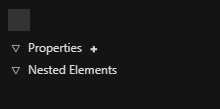
- Does not allow to specify a name
- Lists all Properties of the patch and allows to add/remove them
- Lists additional nested elements, like Datatype Patch definitions and Static Operation definitions
Definition Patch Explorer
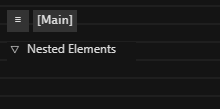
- Allows to specify a Category which is applied to all elements in the document
- Lists nested elements, like Datatype Patch definitions and Static Operation definitions and Categories
Datatype Patch Explorer
Process/Record/Class
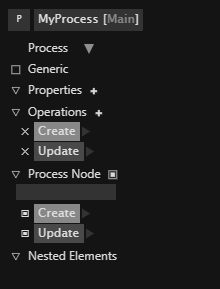
- Allows to specify the datatypes name
- Allows to set the type of datatype patch
- For types Record/Class only: Allows to specify an Aspect
- Allows to specify whether the datatype can have generic inputs/outputs
- For types Record/Class only: Lists all Interfaces and allows to add/remove them
- Lists all Properties of the type and allows to add/rename/remove them
- Lists all Member Operations of the type and allows to add/rename/remove them
- On each operation the Signature can be shown and manipulated
- Allows to configure the Process Definition
- Enable/Disable the Process
- Set an Aspect
- Enable/Disable the State Output
- Define which operations are part of the Process by toggling their checkbox
- Define the order of operations in the Process by dragging the operations up/down
- Lists nested elements, like Datatype Patch definitions and Static Operation definitions
Interface
Not officially supported yet.
Forward
See Forwarding .NET Libraries.
Category Patch Explorer
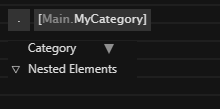
- Allows to specify a name for the Category or Group
- Allows to change the type of Category
- Lists nested elements, like Datatype Patch definitions and Static Operation definitions and Categories
