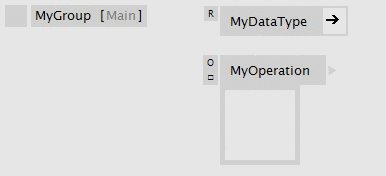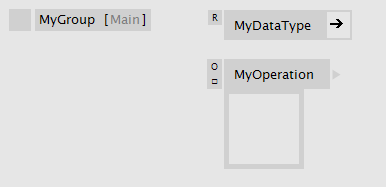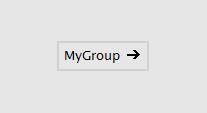Groups
Groups in VL help you structure elements visually but they don't have any meaning to the language, like Categories do. So you can use Groups to make extra space on a patch by hiding elements away in a new patch without adding to the category structure.
Group elements can be added to the Definitions Patch via the NodeBrowser, by choosing "Group". Just like Categories, Groups can also be nested.
A group can easily be converted to a Category: