Categories
Categories in VL are synonymous to "namespaces" in other programming languages. They allow you to structure your libraries of nodes.
A documents category
Every VL document starts a category which can be defined in its Definitions Patch.

Category elements
Category elements can be added to the Definitions Patch via the NodeBrowser by choosing "Category", to build a category structure that holds different parts of a library.
A categories name appends itself to the category of its parent patch. That way you can build up any category hierarchy, that you then see in the NodeBrowser. Multiple category levels are allowed with dot notation. e.g. MyCat1.MyCat2 etc.
Full Category
A Full Category is similar to a normal Category, only that it doesn't add its category to the parent but starts a new root category.
Note
Empty categories are not showing-up in the NodeBrowser.
Changing the Patch Type
You can easily convert a category into a Group patch and vice versa using the patch type enum. Note how the label changes and represents the actual category structure:
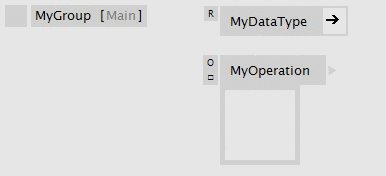
Setting Categories on Definitions
As if the above didn't offer enough options already there is one more way to specify a category for an operation or a datatype definition:





