Overview
The Quad menu
The Quad menu collects all global commands.
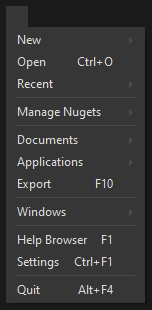
It gives you quick access to:
- Recent Sketches: For quickly accessing most recent .vl documents you've been working on
- Managing Nugets
- Documents: A listing of all currently open .vl documents
- Applications: A listing of all currently open main entry points
- Exporting Applications
- Windows like Extensions, the Documentation Window and the Solution Explorer
- The Help Browser
- The Settings
The document menu
The document menu collects all commands relevant for the active document.

It gives you quick access to:
- Configuring the documents Dependencies
- The documentes application patch
- The documents definition patch
- Saving, reloading, closing the document
- Jumping to the document in the Explorer
Document Tabs
Shows titles of all open patches.

About
![]() Can be invoked via ShiftF1
Can be invoked via ShiftF1
- The About dialog including
- Licensing Terms including a link to the vvvv License Store
Settings
![]() Can be invoked via CtrlF1
Can be invoked via CtrlF1
Gives you quick access to:
