Finding Help
Help Browser
Press F1 while no node is selected in the patch to open the help browser. Or choosing it from the main menu Help Browser. Go to the Learn section to search for help content among all the installed nugets. These entries will lead you to help patches, videos or written documentation:
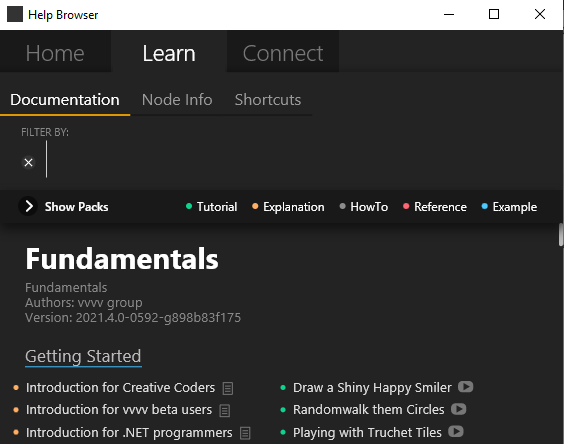
Help Patches
Press F1 on a selected node to open its help patch. If a help patch is found for the node, it opens and marks the node you were interested in with a bubble.
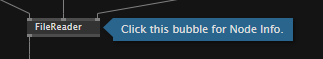
Clicking the bubble will open the help browser showing the Node Info.
In case no help patch is found for a node, a bubble will pop up next to the node, indicating the fact that the node does not have a dedicated help patch. You can then still click the bubble to show the Node Info.
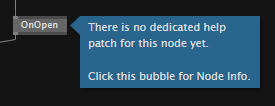
Node Info
Node Info is available for every selected node. Next to information about the node it also shows you patches using this node. Click the entries in the list to open the patches relevant for the selected node.
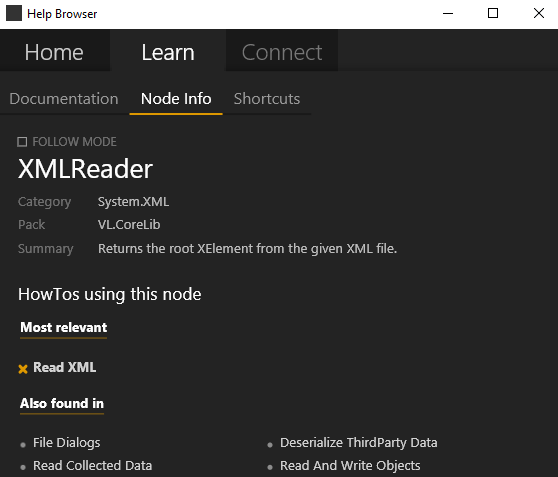
Forum
Get help and support by the developers and a welcoming global community in the forum.
Chat
Talk to developers and fellow vvvv users in the chat.
