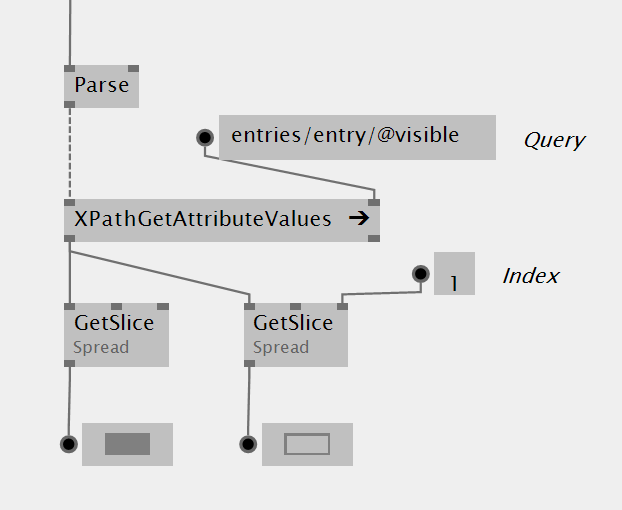XML
The datatype for handling XML data in VL is called XElement.
In the nodebrowser explore the category System.XML to get an overview of all the nodes available for operating on XElements.
The examples on this page refer to the following XML structure:
<?xml version="1.0" encoding="UTF-8"?>
<entries>
<entry visible="true" >
<id>1</id>
<label>Foo</label>
<description>A Thing</description>
<speed>2.4</speed>
</entry>
<entry visible="false">
<id>2</id>
<label>Bar</label>
<description>Another Thing</description>
<speed>4.2</speed>
</entry>
</entries>
Extracting data from an XElement using XPath queries
General information about XPath can be found at W3CSchools: XML and XPath
Each XElement can have:
- a value
- a list of XAttributes
- a list of child XElements
Referring to the example above:
- the value of the first "label" element is "Foo"
- the element "entry" has one attribute with the name "visible". the value of the first entry's "visible" attribute is "true"
- the child elements of the "entry" element are: "id", "label", "description" and "speed"
Accessing an element's value
To access the value of only the first occurrence of an element, use the XPathGetValue [System.XML] node:
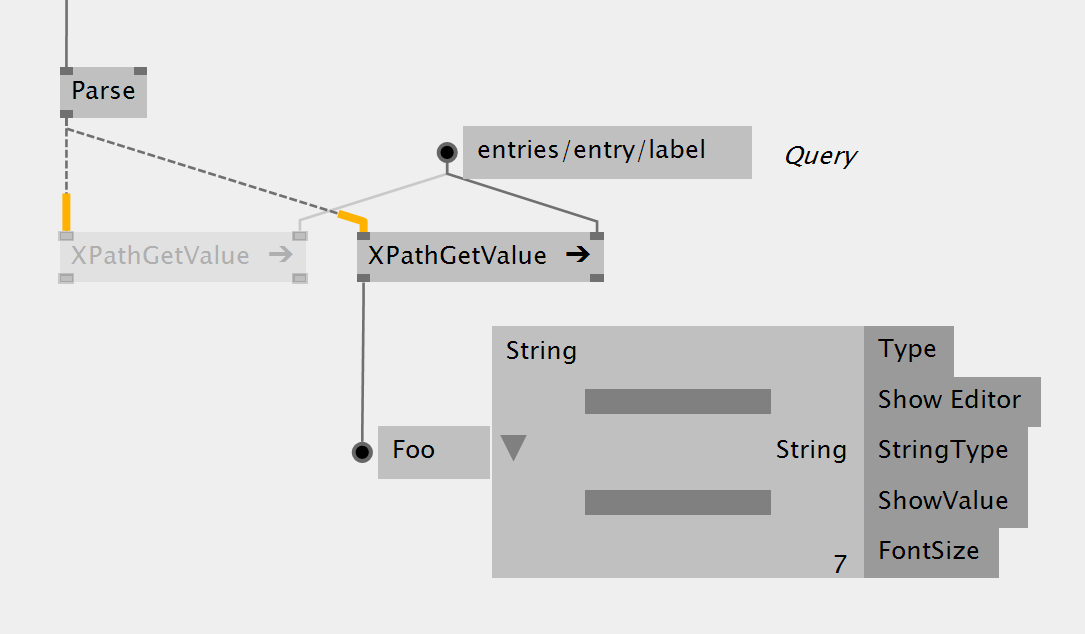
To get the values of all occurrences of an element, use the XPathGetValues [System.XML] node:
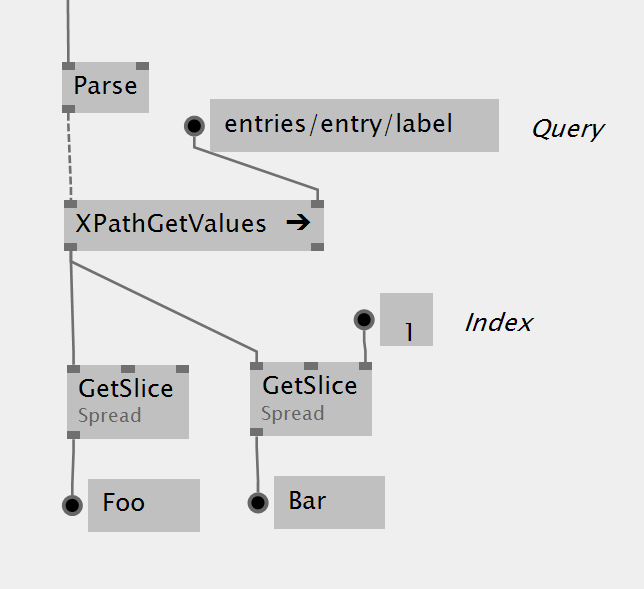
Accessing an element's attributes
To access an attribute of only the first occurrence of an element, use the XPathGetAttributeValue [System.XML] node:
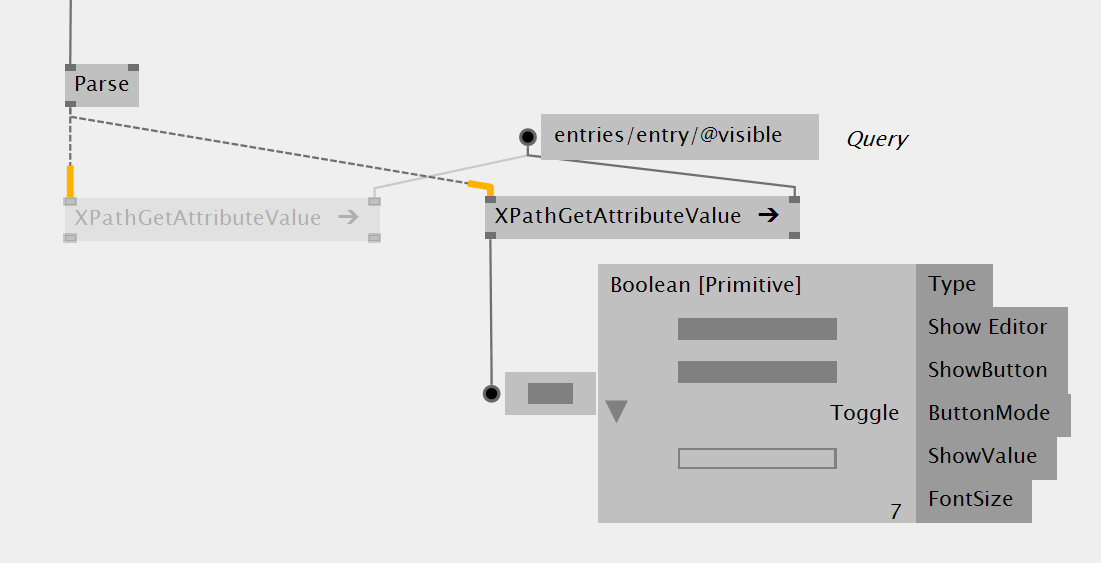
To get the attributes of all occurrences of an element, use the XPathGetAttributeValues [System.XML] node: