Finders
The development environment offers 2 different ways to find stuff quickly
- Finder: Searches for strings in the active patch
- SymbolFinder: Searches for documents, patches, operations, pads
Finder
Press CtrlF in any patch to search for local occurrences of strings. Type a string and then use F3 or Enter to navigate through the results. Press ESC to hide the results again.
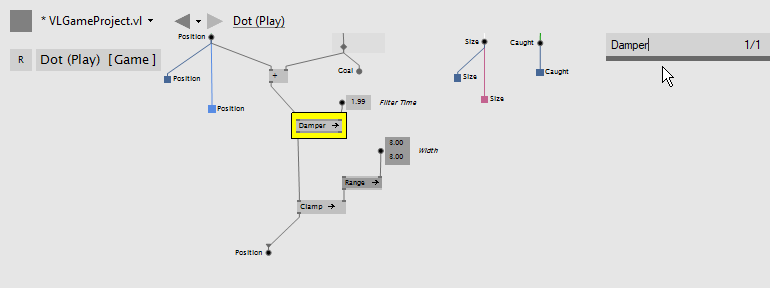
SymbolFinder
Press CtrlShiftF or Ctrl, to globally search for any symbol including the given string.
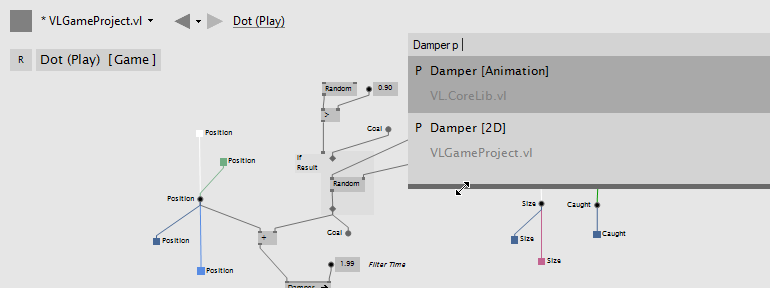
Use the shortcuts below followed by a " " (space) to narrow down your search:
| Shortcut | Description |
|---|---|
| d | Search for documents only |
| p | Search for patches (types, processes) only |
| m | Search for member operations only |
| u | Search for utility operations only |
| f | Search for fields only |
