The Cache region
To prevent parts of a patch being executed every frame, you can use a Cache region. The number one use-case for Cache regions is optimizing performance by making sure things only get executed when they really need to, thus saving precious CPU cycles.
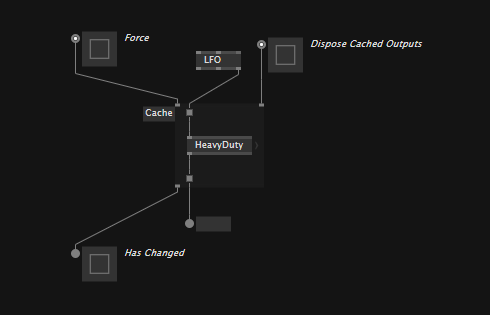
All nodes inside a Cache region are only executed if one of its border control inputs is changed or its Force input is set to true.
Once executed, the regions output border control points hold (ie. cache) the results until the region is executed again.
The Dispose Cached Outputs input defines whether objects, cached in one of the regions output border control points, will be disposed, before a new result is being cached. As a rule of thumb: If the objects class has a Dispose() method, you'll most likely want to activate this input, except you're intentionally dealing with its disposal in a different way.
The Has Changed output returns true for every frame the the region was executed.
You can quickly surround a bunch of nodes with a Cache region, by selecting them and then choosing Surround -> Cache from the rightclick context menu.
Moving nodes into and out of the region works by pressing SPACE while dragging them.
